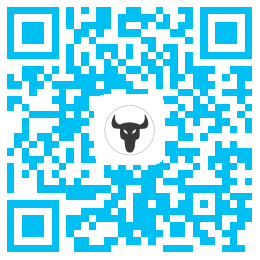首先需要防止Nginx透露其版本信息。
默认情况下,Nginx在HTTP报头中显示其名称和版本,为了防止Nginx透露其版本信息。
你可以用下列命令来检查:
curl -I http://localhost
应该会看到下列输出:
HTTP/1.1 200 OK
Server: nginx/1.41.4 (Ubuntu)
Date: Thu, 18 Apr 2019 16:17:04 GMT
Content-Type: text/html; charset=utf-8
Content-Length: 3153
Last-Modified: Wed, 21 Nov 2018 18:48:23 GMT
Connection: keep-alive
ETag: "5bf5a877-c51"
Accept-Ranges: bytes
在上述输出中,会看到Nginx和操作系统的版本。
隐藏X-Powered-By
修改 php.ini 文件。添加或修改 expose_php = Off
可以编辑/data/nginx/nginx.conf(调整为您的域名指向文件),隐藏这部分信息:
vi /data/nginx/nginx.conf
在http配置部分里面添加server_tokens off这一行:
完成之后保存并关闭文件。http {
##
# Basic Settings
##
server_tokens off;
}
重启nginx,调整为您的nginx路径。
/data/nginx/sbin/nginx -s reload
再次运行curl命令:
curl -I http://localhost
HTTP/1.1 200 OK
Server: nginx
Date: Thu, 18 Apr 2019 16:17:04 GMT
Content-Type: text/html; charset=utf-8
Content-Length: 3153
Last-Modified: Wed, 21 Nov 2018 18:48:23 GMT
Connection: keep-alive
ETag: "5bf5a877-c51"
Accept-Ranges: bytes